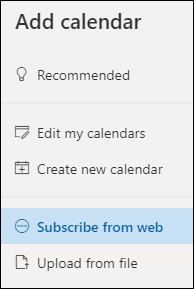Your calendar in Apple, Google or Outlook agenda
You can subscribe to your Artwin Live calendar in any Agenda application on your iPhone, Mac, Android and Windows computer.
Create a widget
- Sign in to Artwin Live
- Open Widgets
- Create a Calendar Sync widget
- Save the new widget
An URL is created. Subscribe with this URL in your favourite calendar application or follow these next steps.
Apple Mac, iPhone and iCloud
If your in Safari on a Mac or iPhone, you can now click the generated url to add it to your Mac or iPhone. If you select iCloud as your destination, the agenda will be available on all your iCloud connected devices.
Set the sync interval to 15 minutes.,
Windows / Outlook
Sign in to Outlook.com.
- Select Calendar from the navigation pane and click Add calendar.
Select Subscribe from web.
- Enter the URL for the calendar.
- Select Import.
You cannot set the sync interval in Outlook. Consider a 4 hours interval.
Google / Android
If your in Chrome on your computer or Android device, you can now click the generated url to add it to your Computer or Phone. The agenda will be available on all devices connected to your Google account.
Or follow this steps in Google Calendar:
- On your computer, open Google Calendar
- On the left, next to "Other calendars," click Add other calendars: From URL
- Enter the URL
- Click Add calendar
You cannot set the sync interval in Google Calendar or your Android device. Consider a 8 to 16 hours interval. (This is controlled by Google, we cannot change the interval)