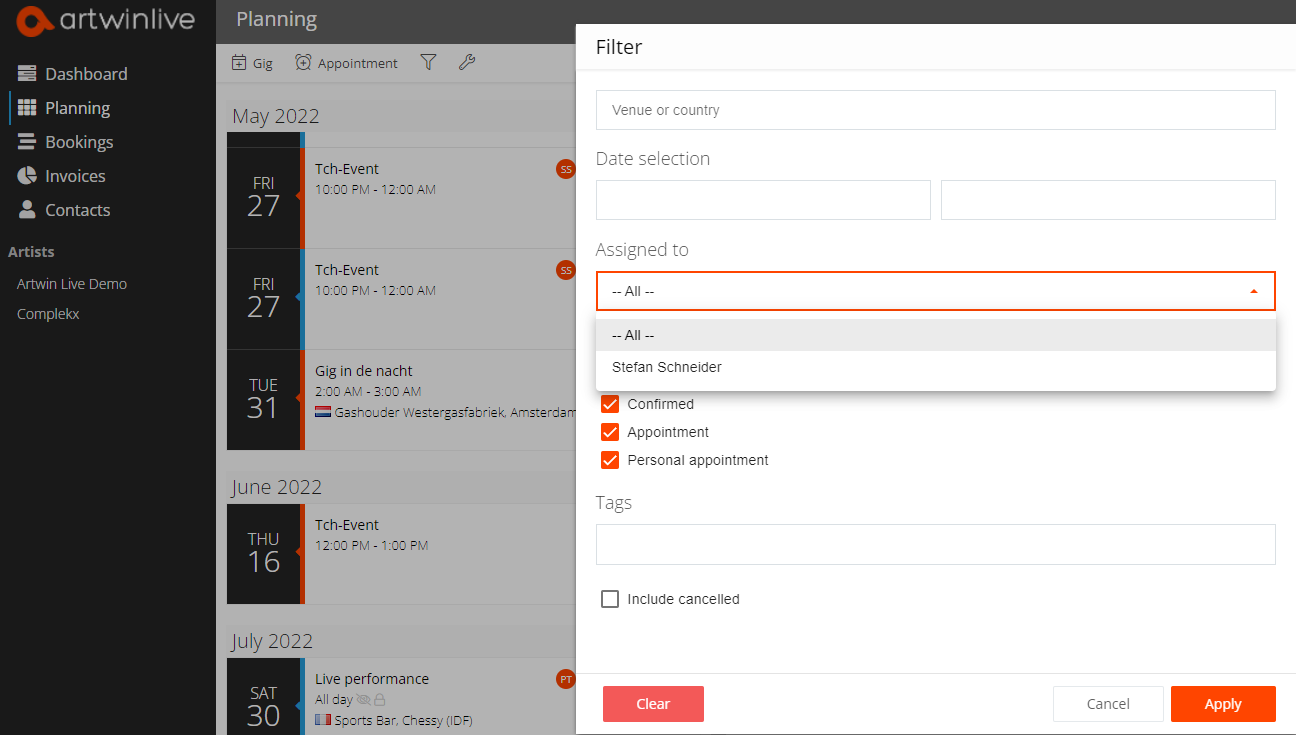Agency Agents (users)
Agency Agents are users that act as employees within your Artwin Live account and do not have access to your account settings. Most action made by Agents is registered by the employee's name. Agency Agents are available to Agency Accounts (Agency Basic and Agency Pro).
Creating an agent
Log off your Artwinlive.com account and create a new Artwinlive.com account for each Agent. Usually, such account names are created using the same email domain. For example, if your main account is [email protected], you can create accounts for each employee like [email protected].
Next, you'll have to assign those agents to your account.
- Login to your Artwinlive.com account (your main account) and go to Account Settings, Agents,
- Click [+ Invite Agent], enter the agent's name and email address and click the Invite button.
- You will receive an email in the mailbox of the email address provided. Click the link to accept the invite.
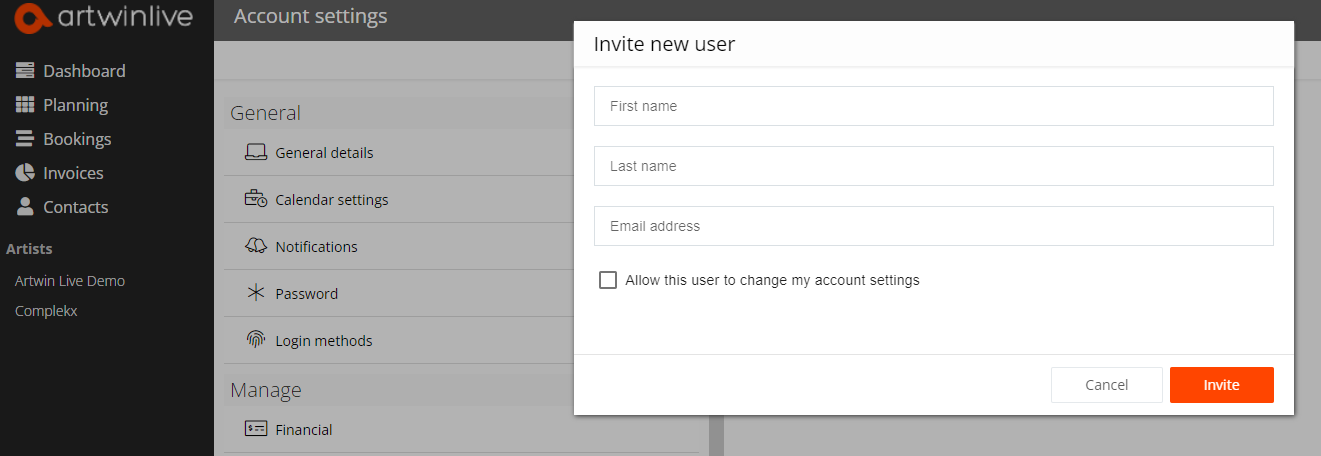
Cancel invites and delete agents
In Account Settings, you can cancel Agents, view unaccepted invites or delete users that already accepted the invite.
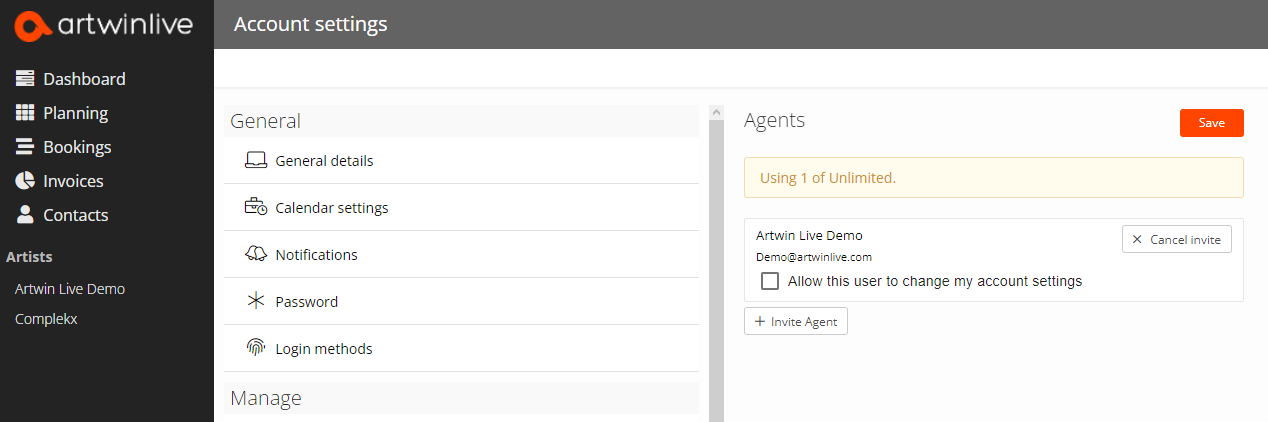
Assigning agents to gigs
Create a new gig or edit an existing one. Scroll down in the gig editor and select the agent from the Assigned Agent list.
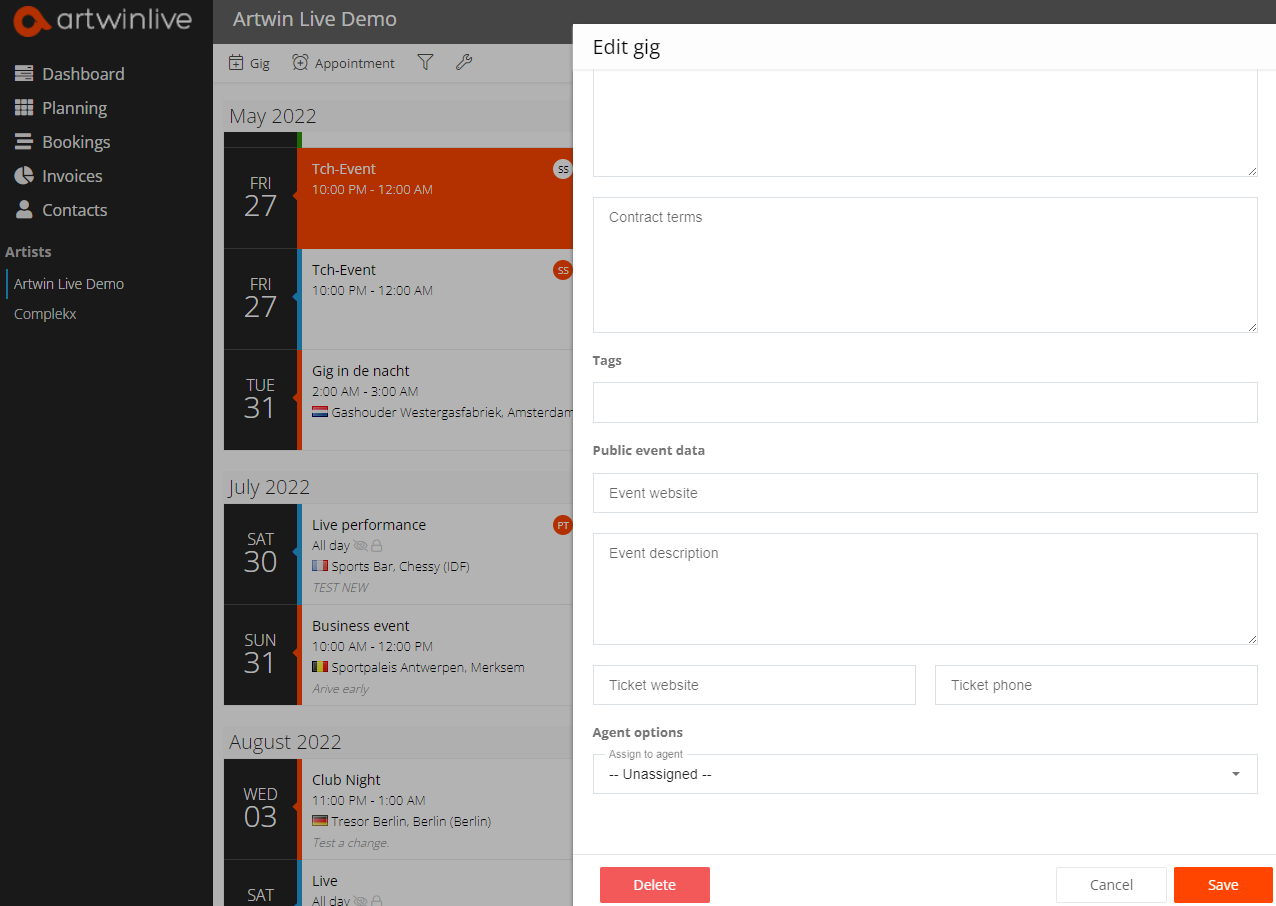
Filters
From the Planning or Agreement List or Table view click Filter and select an agent in the "Assigned to" field.